Clusters & Environments
GreenOps uses the hub and spoke model to centralize different environments. Each environment should have an instance of a GreenOps agent, a lightweight agent that reads, executes, and then reports on commands carried out.
The agent will run all workflows in your environments, keeping all execution secure within your environments and all sensitive secrets secure. The agent will also manage application state in the environments.
Setting up Daemons
To set up the GreenOps daemon, we have to provision an API key from the GreenOps UI.
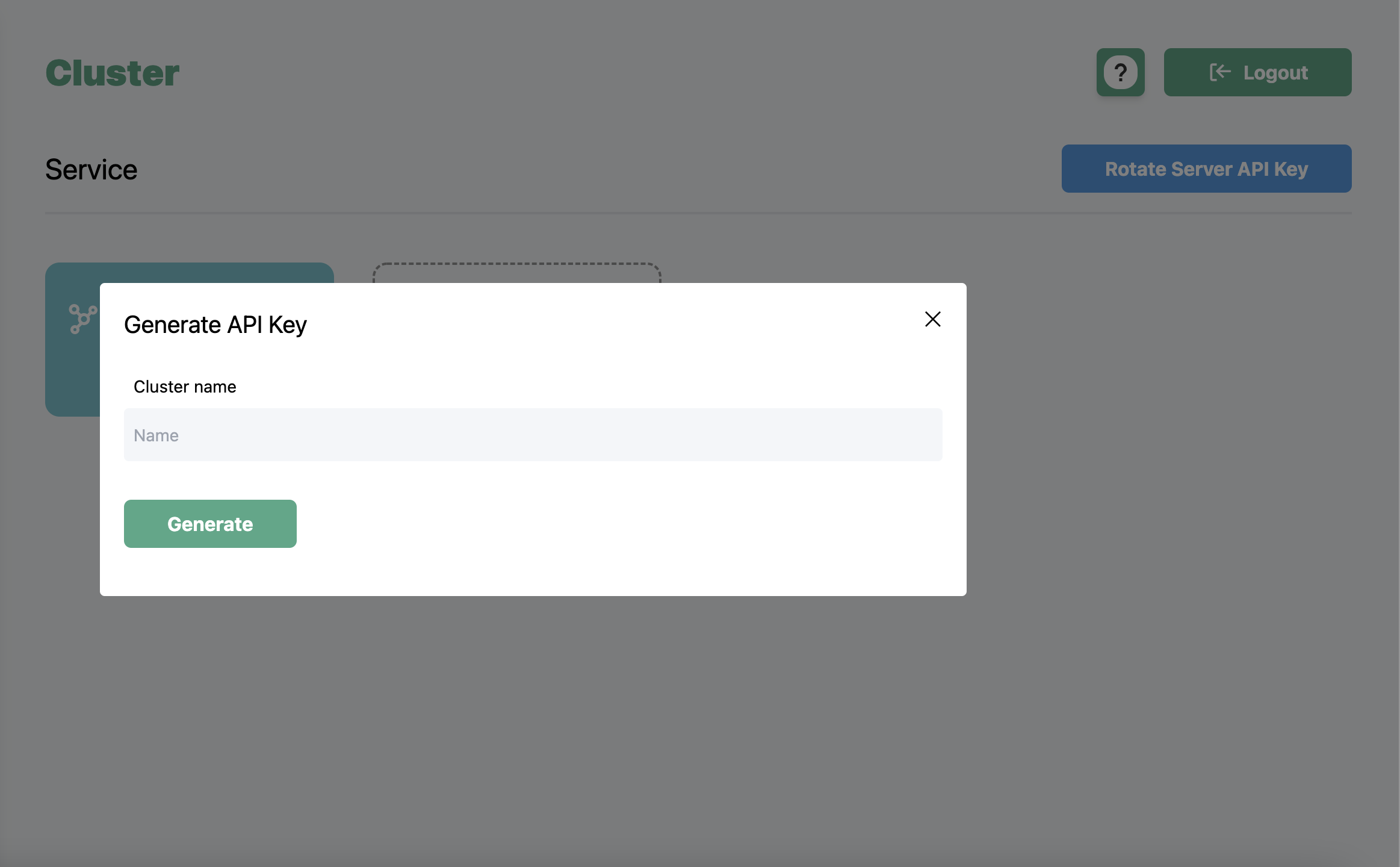
In the Cluster page, the "+" button should be pressed, and a new cluster name should be entered. When "Generate" is pressed, an API key is provisioned. There is a simple Kubernetes manifest file distributed with a few values that have to be added by a user (like the API key and Argo URLs). After deploying the daemon, the cluster should appear on the Cluster page of the GreenOps UI within 1 minute.
Rotating API Keys
To ensure consistent secure access, users can rotate API keys for daemons.
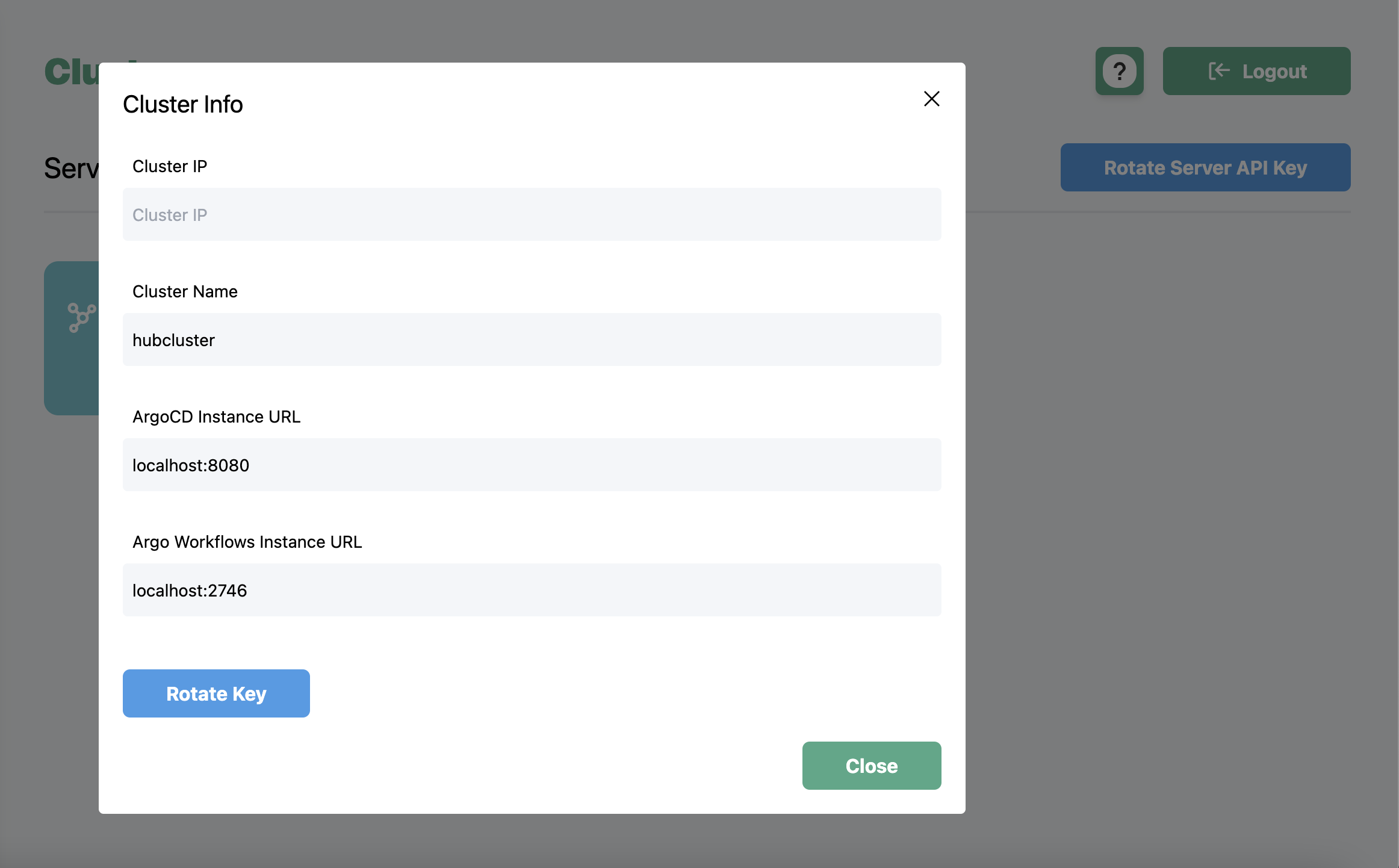
When a specific daemon is selected, the "Rotate Key" button can be pressed and a new API key will be provisioned. The old one will be invalidated instantly. The daemon Kubernetes manifest will have to be updated with the new API key, and the daemon should continue processing as normal.