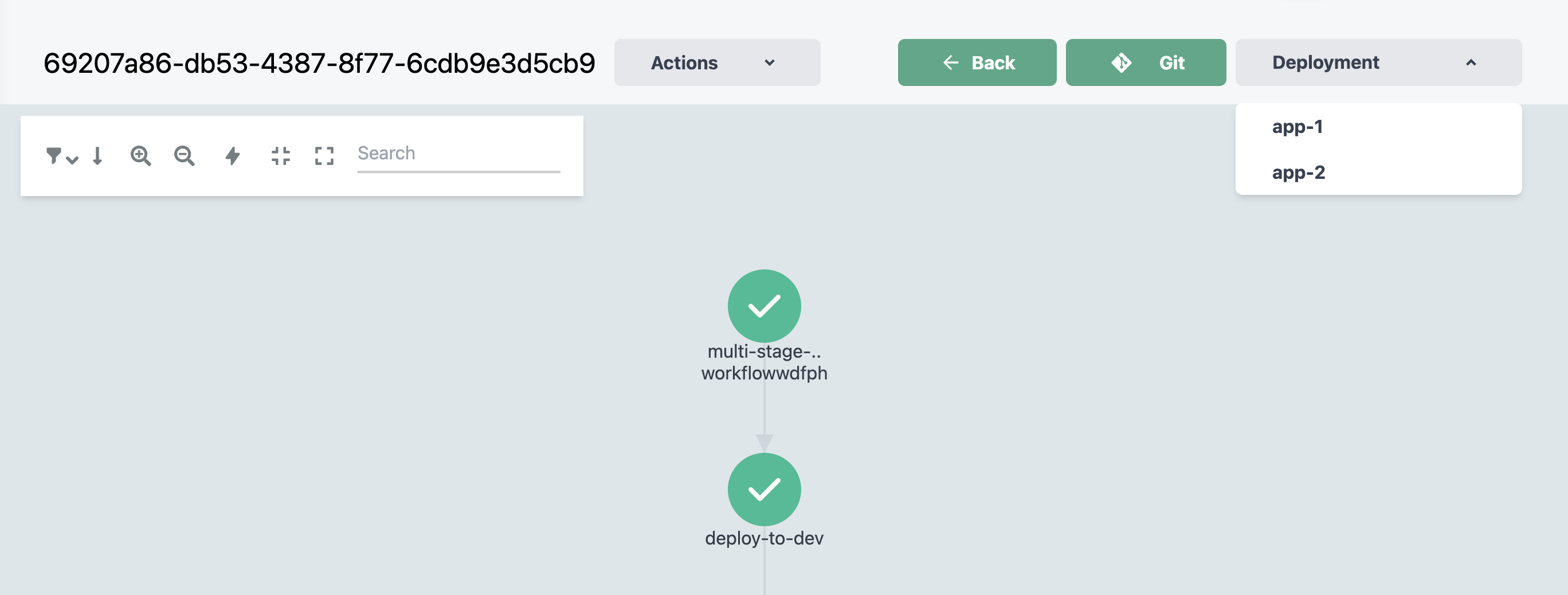Argo CD Deployment Pipeline
This guide assumes you've read the deployment configuration page and set up the Argo CD application and secrets.
Setting up the example pipeline
- Go the the
Templatespage and press theCreatebutton in the top right corner. Install theargocd-steptemplate from the templates repo. For setting up the first pipeline, use the filename as the name of the template. -
In the
Manifests > Create Pipeline Manifestpage, add a step and choose theargocd-steptemplate.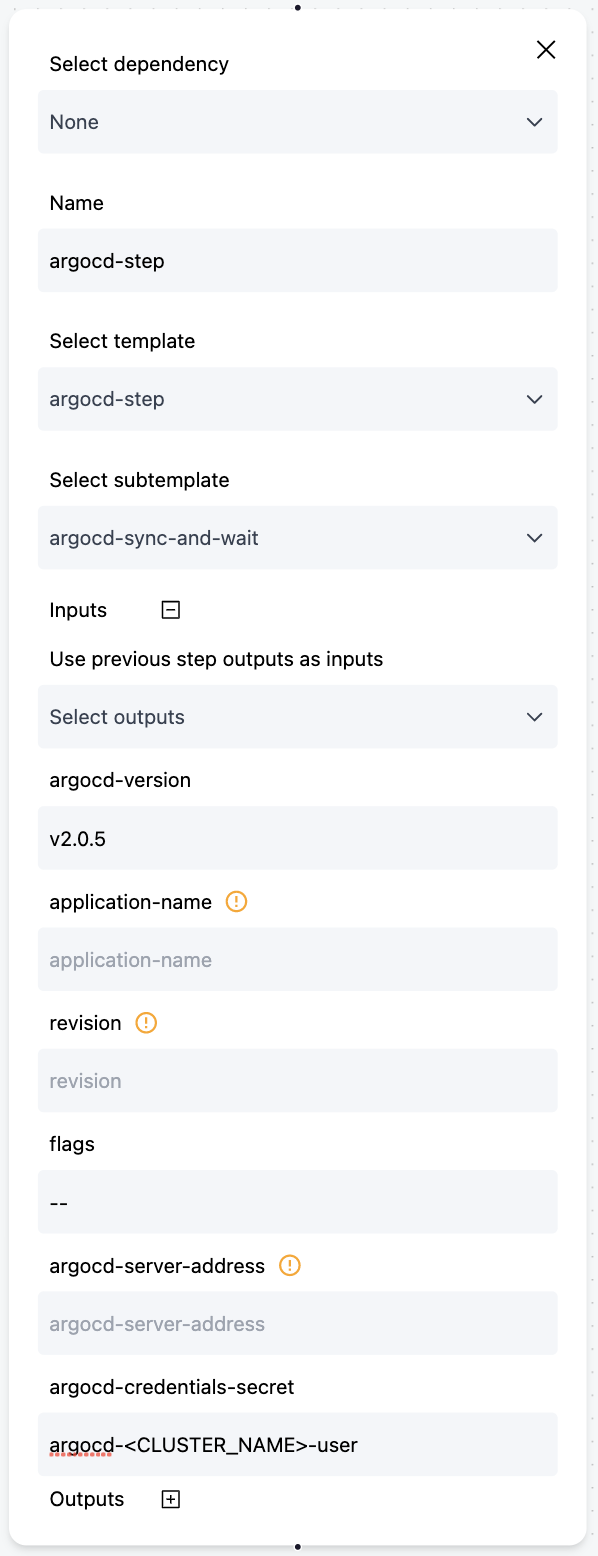
As the image above shows, specify:
- The application name
- Git revision (branch name,
HEAD, or specific commit hash) - Argo CD address for the specific cluster (you can find this information on the cluster page)
- Argo CD secret name for the cluster
-
Select a repo and folder to store the pipeline, and create it. GreenOps will automatically store the pipeline manifests in the repository for you.
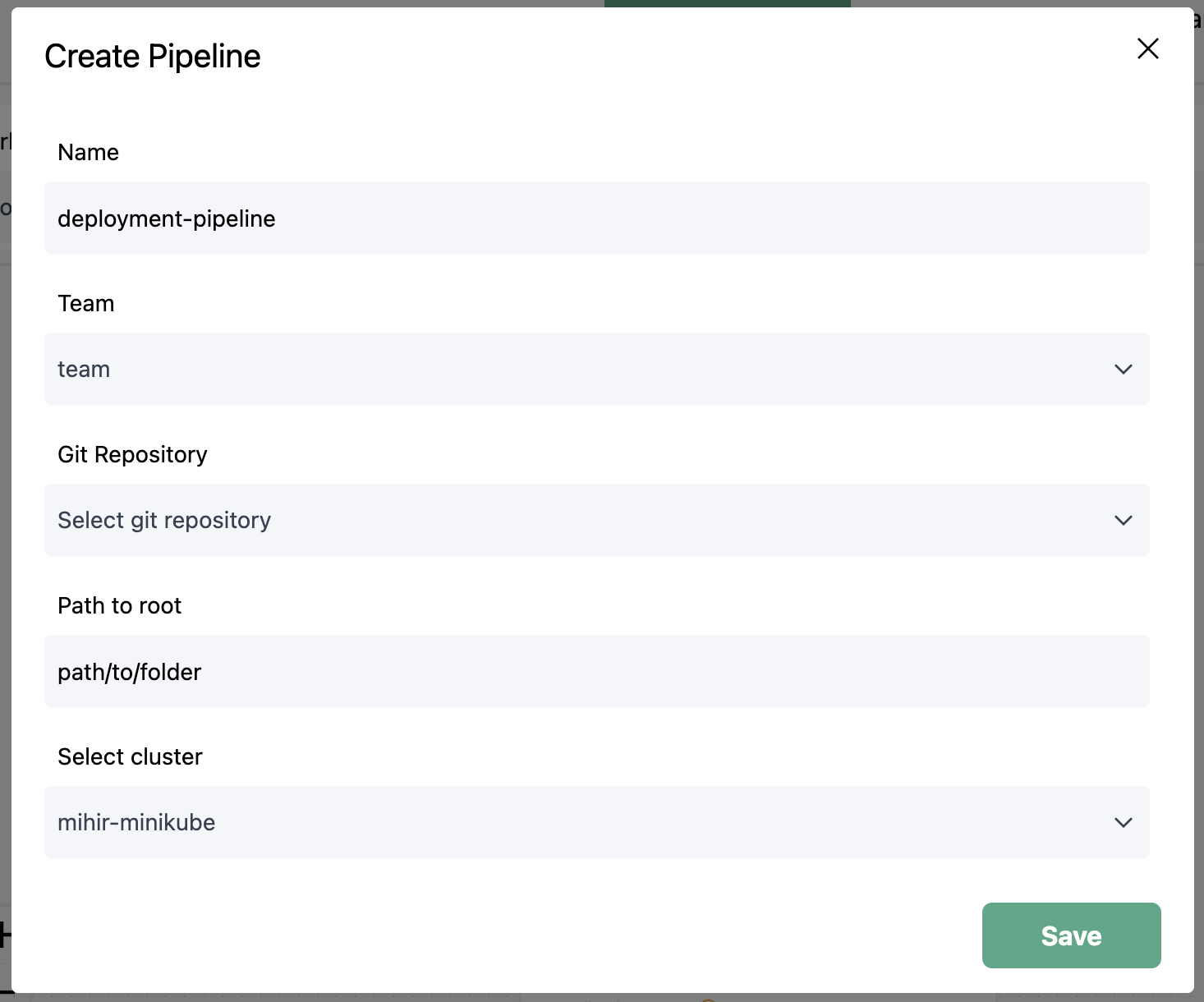
- Navigate to the specific team page, and select the newly created pipeline. Run the pipeline.
- Press the newly created pipeline run for more details. On the main screen, you can see the progress and status of the pipeline. On the top right of the screen, you should be able to see a
Deploymentdropdown which shows the applications being deployed in the pipeline. Press the application name to instantly open the view of the application to verify health and status.