Audit Logs & Rollbacks
GreenOps keeps a full audit log of all pipelines run, and also allows automated rollbacks to reduce the number of incidents/increase uptime.
Audit Logs
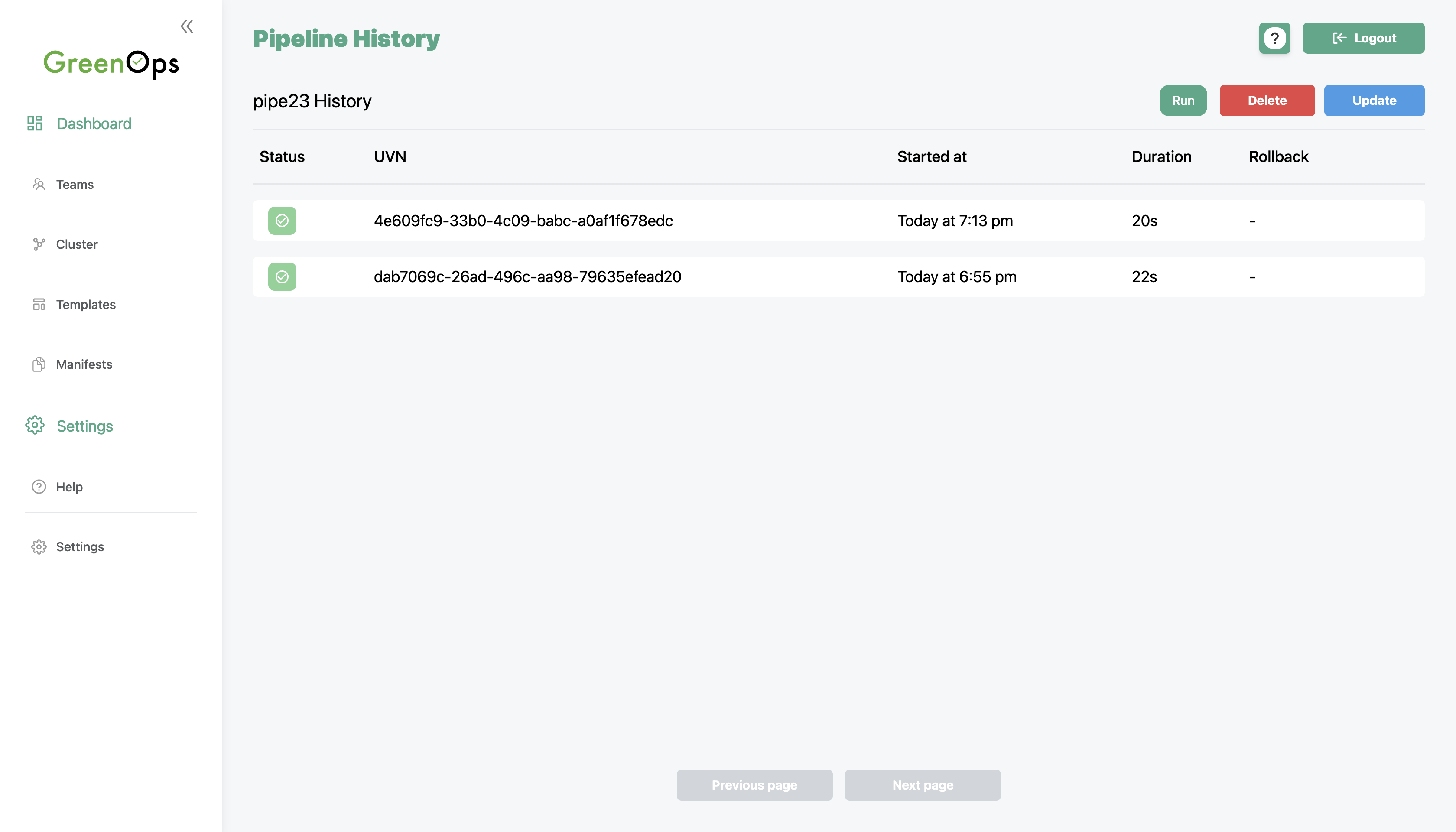
GreenOps keeps a full audit log of all pipeline runs, and configures logs of failed operations to be exported and saved. The audit logs are updated in real time to represent what the current state of pipelines are (progressing, successful, or failed).
Rollbacks & Continuous Verification
When continuously deploying applications at scale, some form of stabilization is required to reduce the number of incidents DevOps/developers have to deal with. With GreenOps, this verification infrastructure comes built in. Please note this is for post-deployment degradation, not for a canary release.
Users can write scripts or create a container with custom verification logic, and can create a remediation pipeline with it.
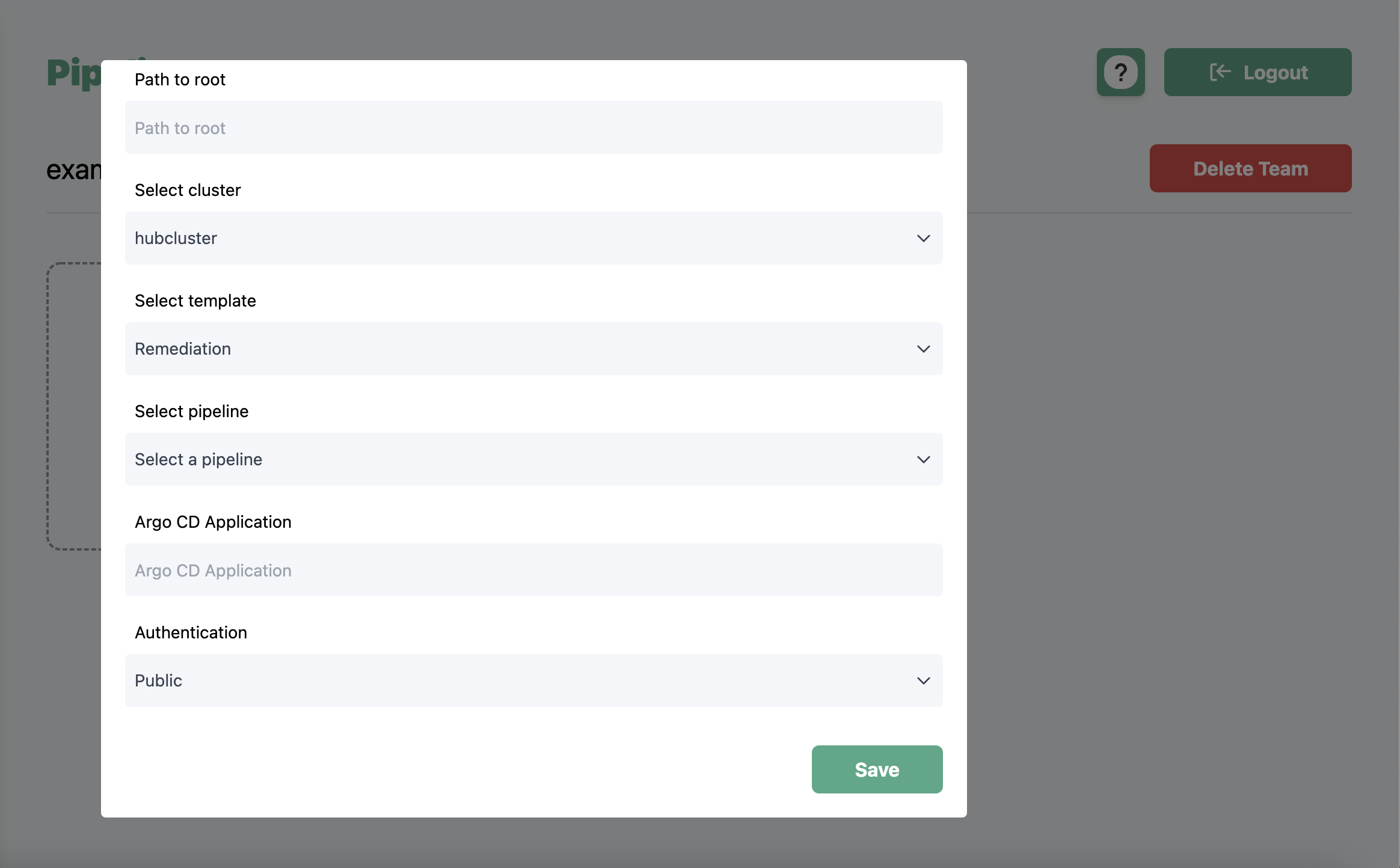
Remediation pipelines are run as CRON jobs by default, so the custom logic will be run on an interval. As the image above shows, remediation pipelines are linked to a deployment pipeline and specific application. GreenOps tracks the revisions of all applications being deployed. When the verification logic fails, a rollback is triggered and the application gets synced to the previous stable revision.
Rollback Ecosystem
Coming Soon
GreenOps is also expanding remediation pipelines to support full-featured workflows being triggered as a part of a rollback, as well as triggering rollbacks based on SLAs from third party observability tools.
This will allow more complex remediation actions to take place, like database migrations or complex configuration changes. This will also allow for covering more failure use cases, as users will be able to configure rollbacks based on SLAs like failure rates in application traffic.