Configuring Deployments & Argo CD
GreenOps manages Argo CD out of the box for you, automating repository linking, auth/login, plugins to enable canary/blue-green releases, and more. This makes it extremely simple to link up a new environment and deploy to it, without worrying about the configuration involved.
Creating applications
Go to the Cluster page, select the specific cluster where you want to create an application, and press the Argo CD URL pop-up. GreenOps will automatically log you in with the correct roles.
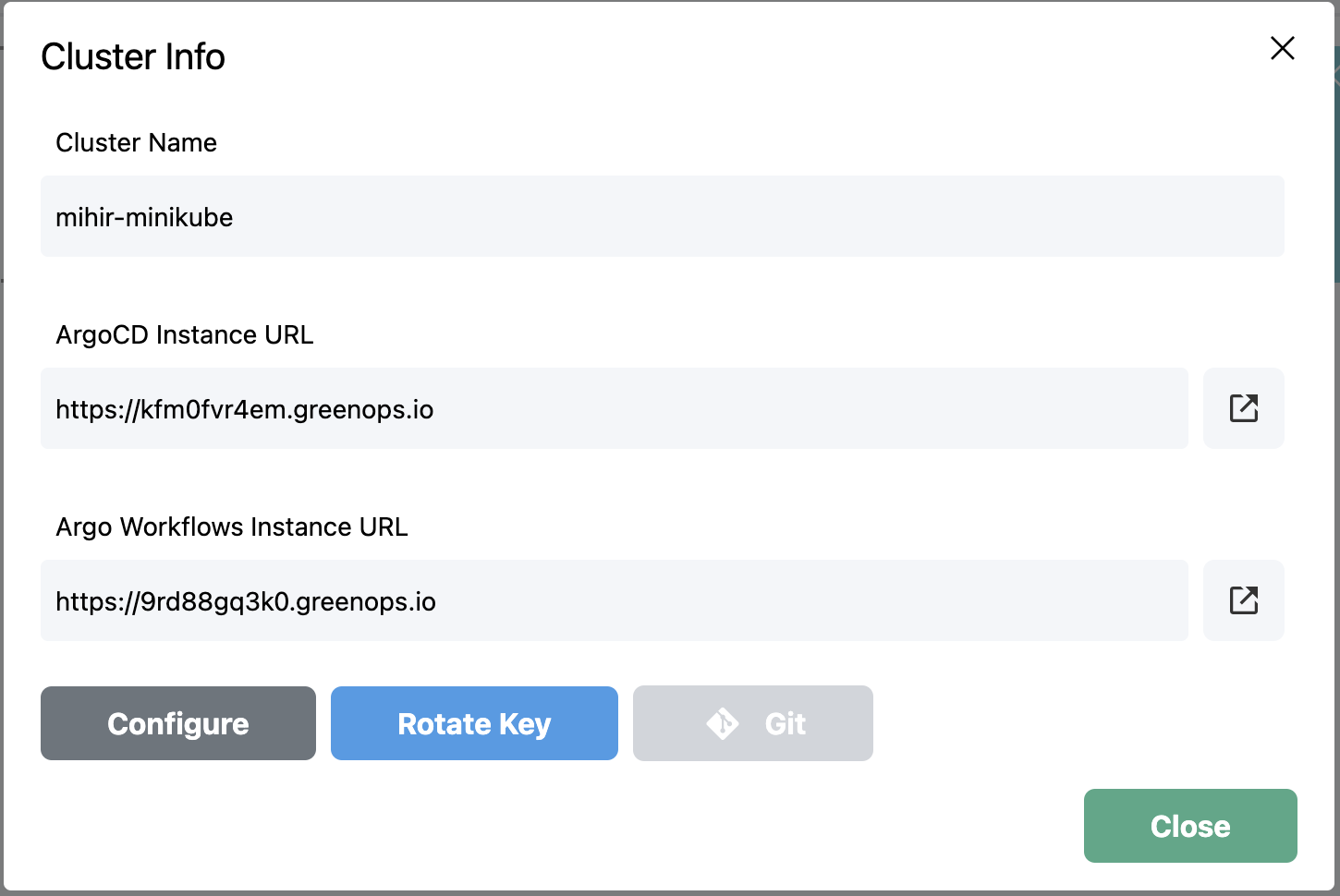
From there, you can add in a new application. The repository and necessary metadata will already be linked by GreenOps, so users can simply add the location of the configuration in Git and that should be it!
Below is an example of what a typical configuration should look like:
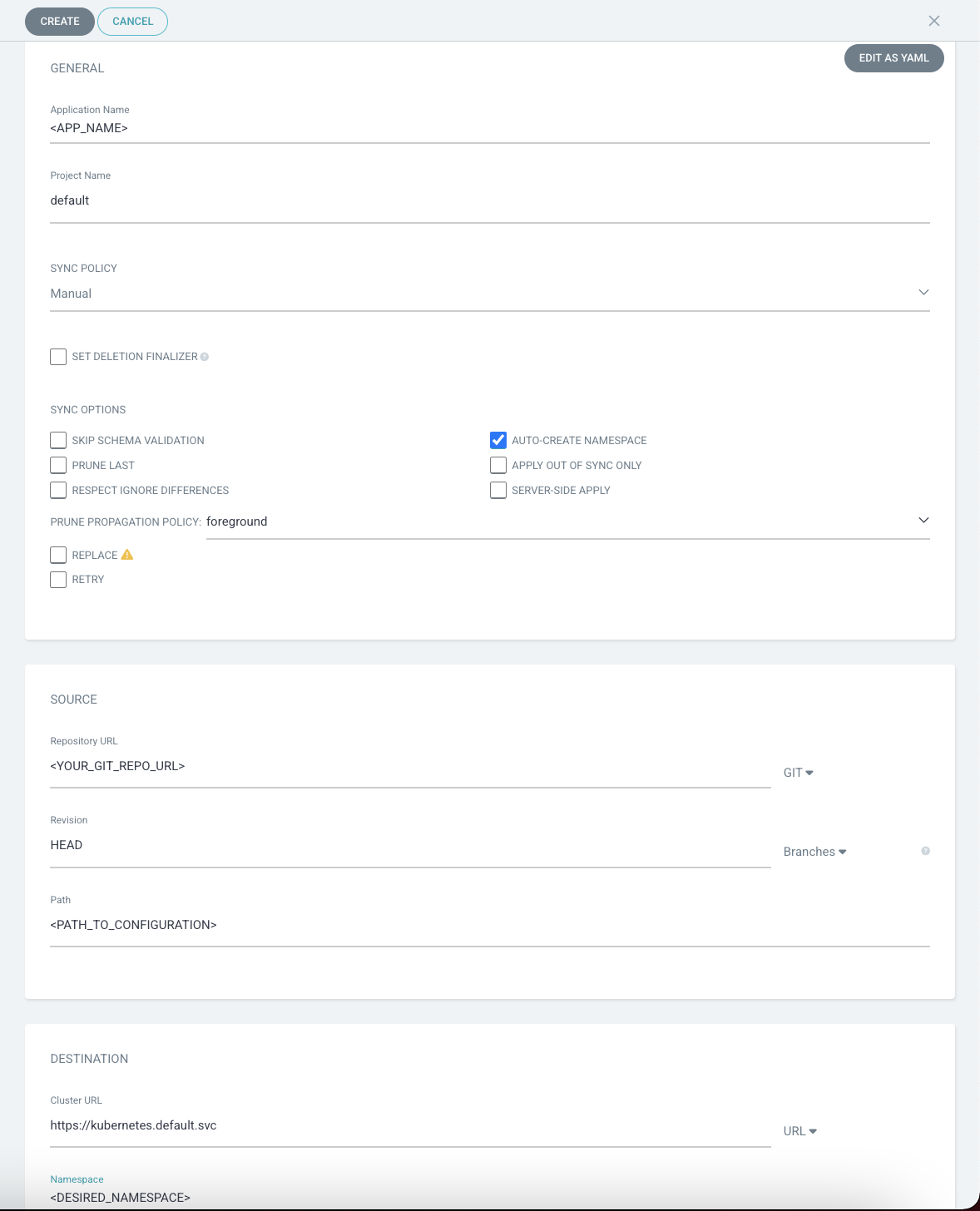
Deploying applications in a pipeline
One of the most common cases of this is multi-environment progression. GreenOps manages Argo resources in each environment. However, the workflow will be run in only one environment, meaning some auth information for each Argo instance has to be shared for successful execution.
This is a one-time setup.
Create a secret containing the admin login for Argo CD for each cluster in the argo namespace. The keys should be username and password.
ARGOCD_PASSWORD=$(kubectl -n argocd get secret argocd-initial-admin-secret -o jsonpath="{.data.password}" | base64 -d; echo)
kubectl create secret generic argocd-<CLUSTER_NAME>-user --from-literal=username=admin --from-literal=password=$ARGOCD_PASSWORD -n argo
Now, you can run multi-environment deployment workflows as needed. See the 5-minute deployment pipeline walkthrough for more information on setting this up.