Send Slack Message Pipeline
Configuring Slack
Follow the first three steps on this page to generate your Slack token and webhook. You will use this information in the workflow.
Adding the Template
GreenOps has a registry of common steps and actions, and has a pre-existing template for sending messages to Slack channels.
Register this as a template in the Templates tab:
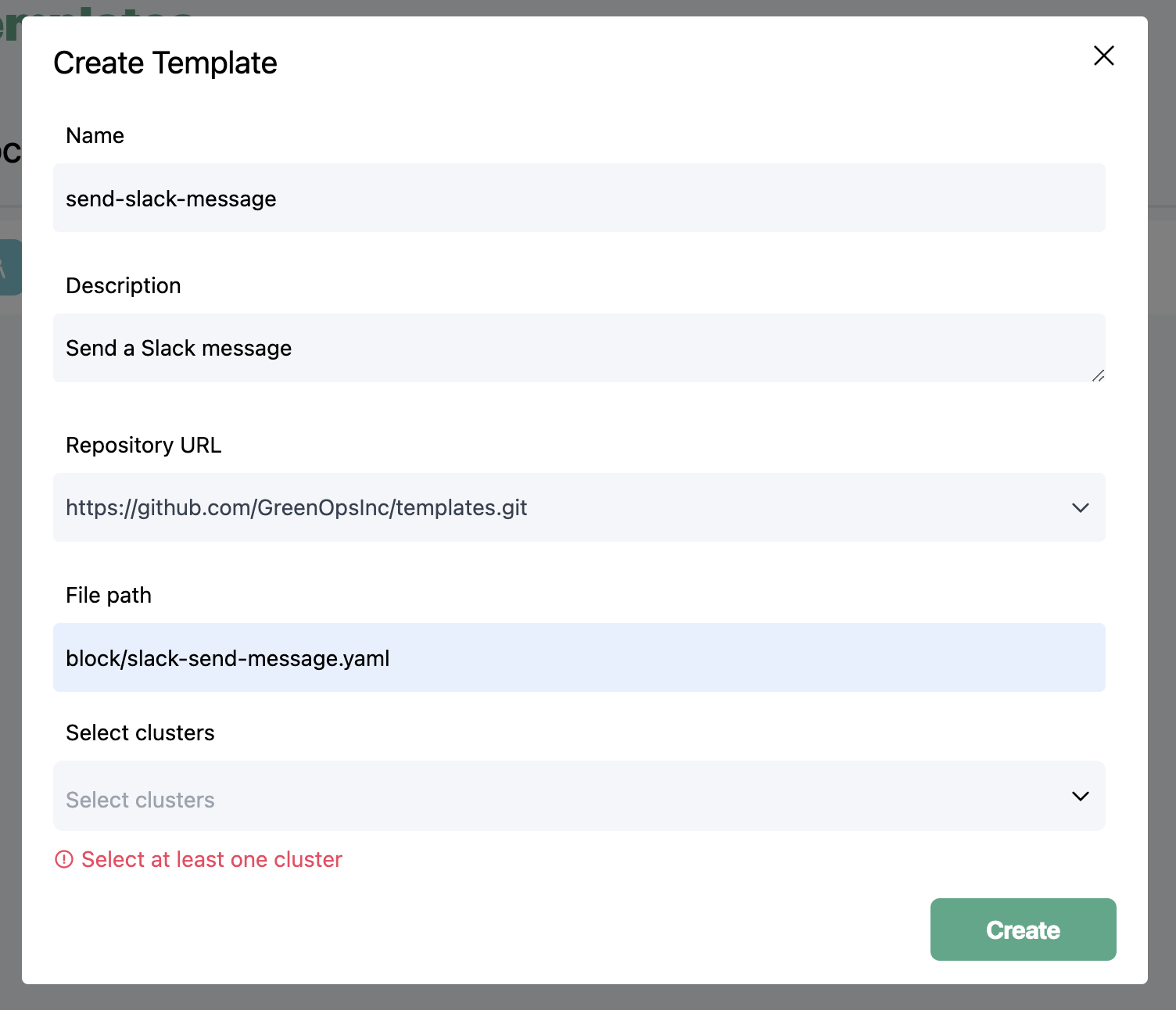
Add it to a Pipeline
Now that the step is registered, you can add it to a pipeline.
You probably received a webhook from Slack that looks something like https://hooks.slack.com/services/T00000000/B00000000/XXXXXXXXXXXXXXXXXXXXXXXX. The part matching XXXXXXXXXXXXXXXXXXXXXXXX is a private token, and should be put into a Kubernetes secret using the following command:
kubectl create generic secret slack-secret -n argo --from-literal=token=XXXXXXXXXXXXXXXXXXXXXXXX`
The first part https://hooks.slack.com/services/T00000000/B00000000/ will be used as a parameter when making a workflow.
Here is an example of using the template in a pipeline:
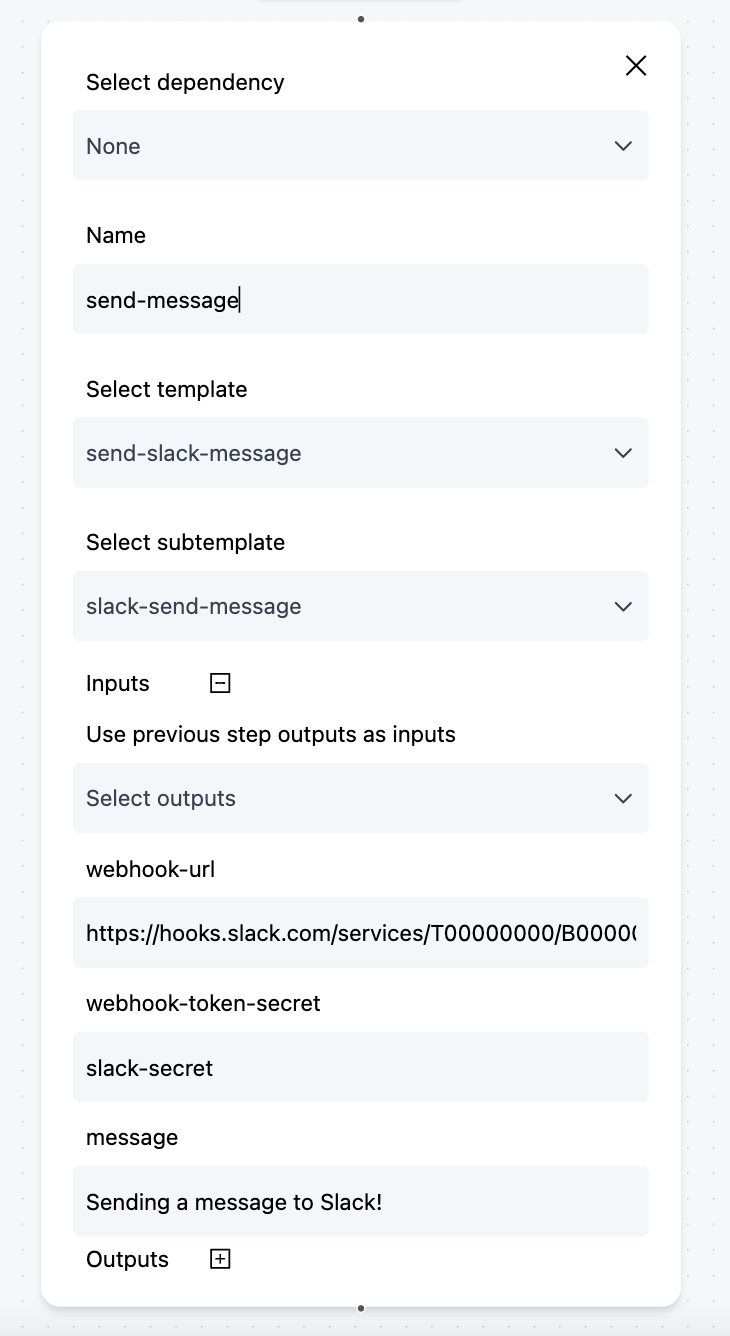
Now you can create the pipeline and run it, and you should see a message appear in Slack.