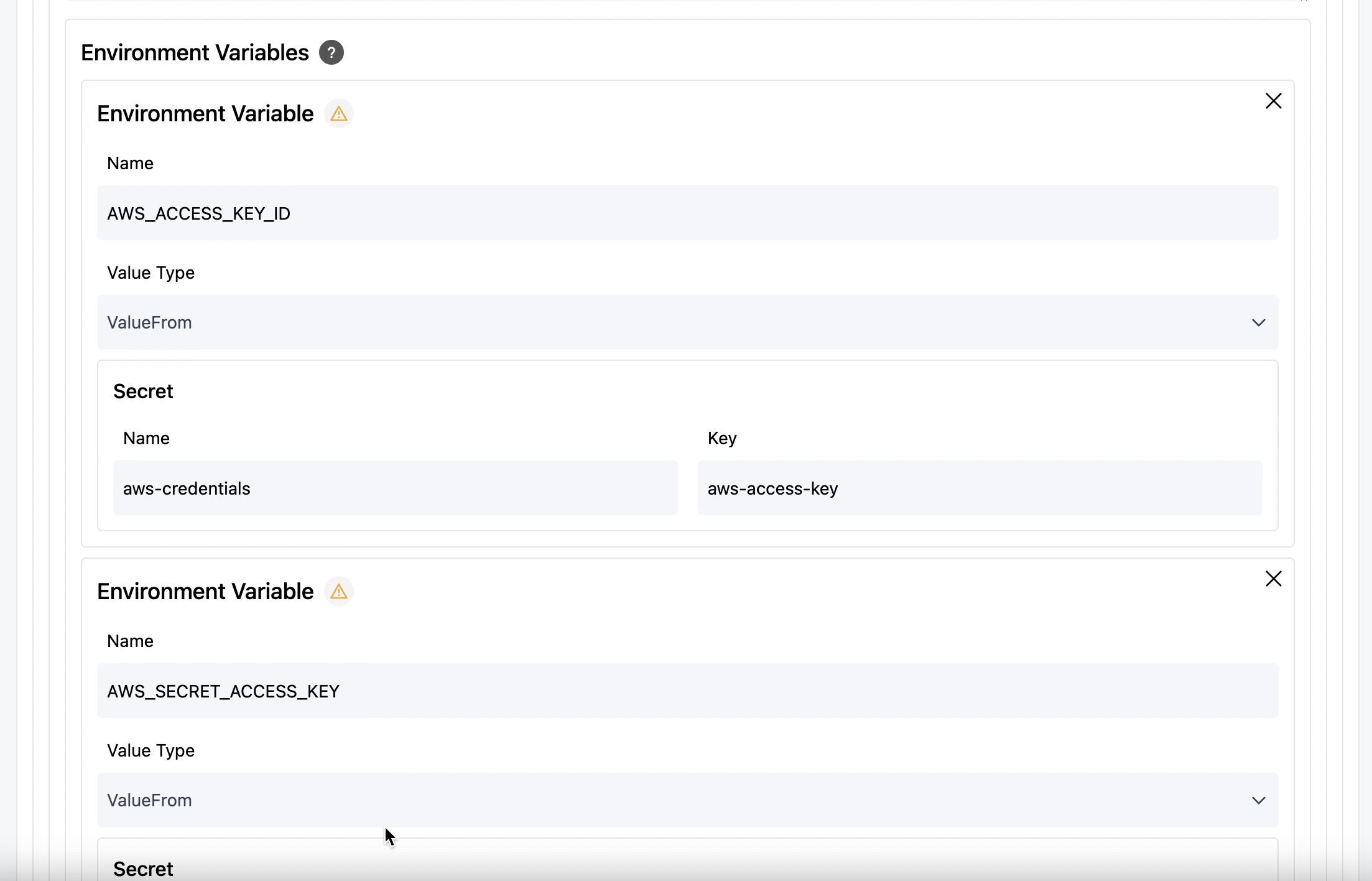Managing ECS with Pipeline
Using ECS
Any ECS management tasks, ranging from creating a cluster, creating a service definition, or deploying an application can all be automated with GreenOps.
AWS provides an image amazon/aws-cli which can be used to manage all AWS and ECS functionality. Users can use GreenOps to build workflows and scripts around this, as can be shown in this GreenOps template. The template deploys an ECS application.
All ECS functionality can be found here. New templates can easily be made with these commands to automate ECS management. Here is an example using the GreenOps template builder:
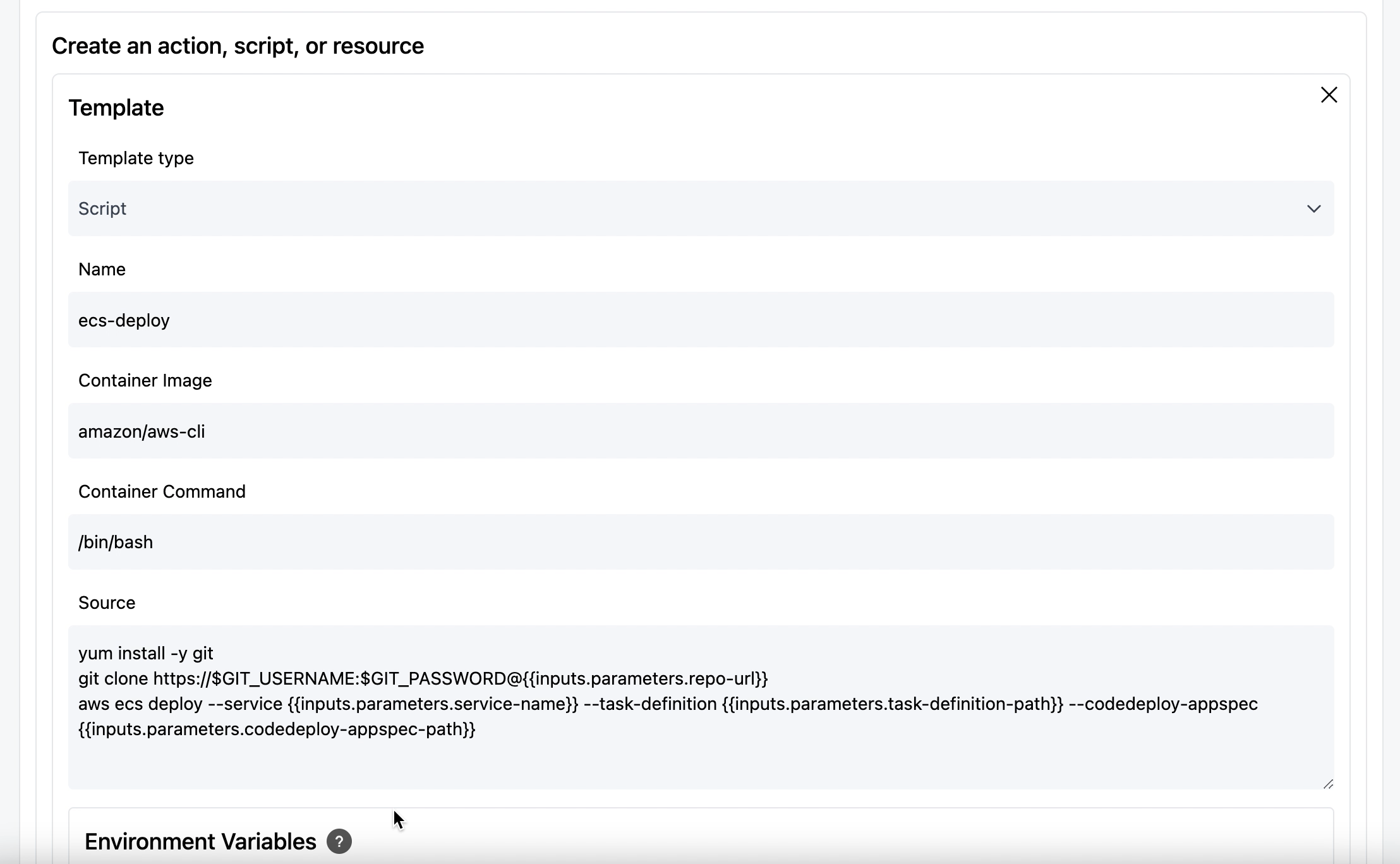
Example Template for Deploying Apps
GreenOps has a registry of common steps and actions, and has a pre-existing template for deploying ECS applications.
Register this as a template in the Templates tab, then you can use this template when building pipelines!
Authentication for ECS Templates
The simplest way to authenticate with with AWS is using environment variables.
Create a secret as follows:
kubectl create secret generic aws-credentials -n argo --from-literal=aws-access-key=<AWS_ACCESS_KEY> --from-literal=aws-secret-key=<AWS_SECRET_KEY> --from-literal=aws-region=<AWS_DEFAULT_REGION>
In the Manifest > Create Template page, define environment variables that link to this secret. The authentication information will automatically be picked up.